This article starts from when you are logged into your cPanel account & explains how to create a new email account in to cPanel.
Scroll or search for the "Email" category within cPanel & click on "Email Accounts"
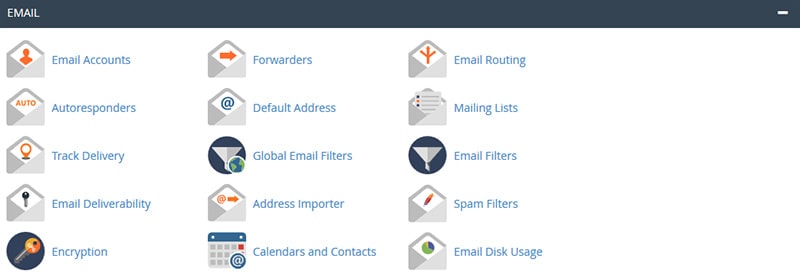
From the "Email Accounts" page create a new email account by clicking blue "+ Create"
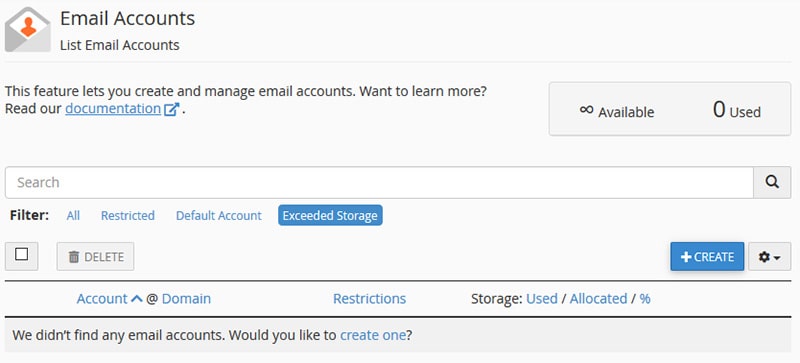
Type in your desire email account name & set the password or choose "Provide alternate email" to send a link to an existing email account so the recipient may set the password for their email account & click the blue "+ Create" button.
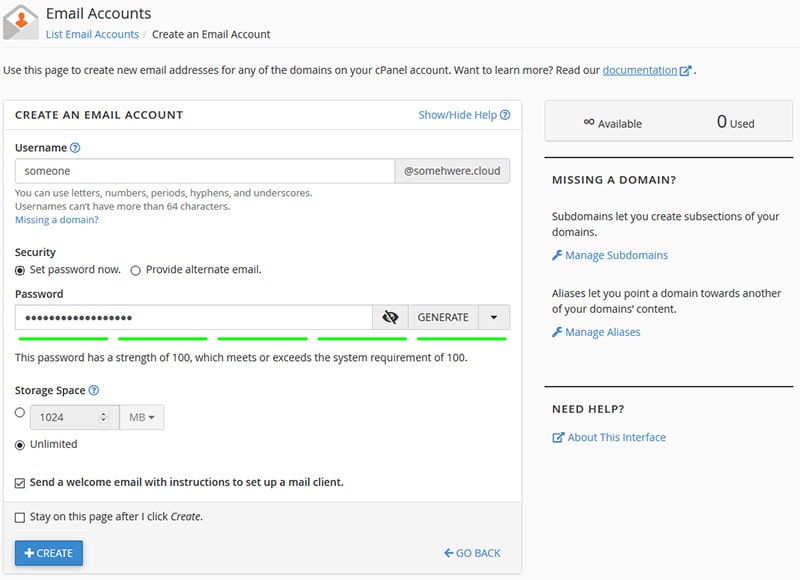
Your new email account has been successfully created.
