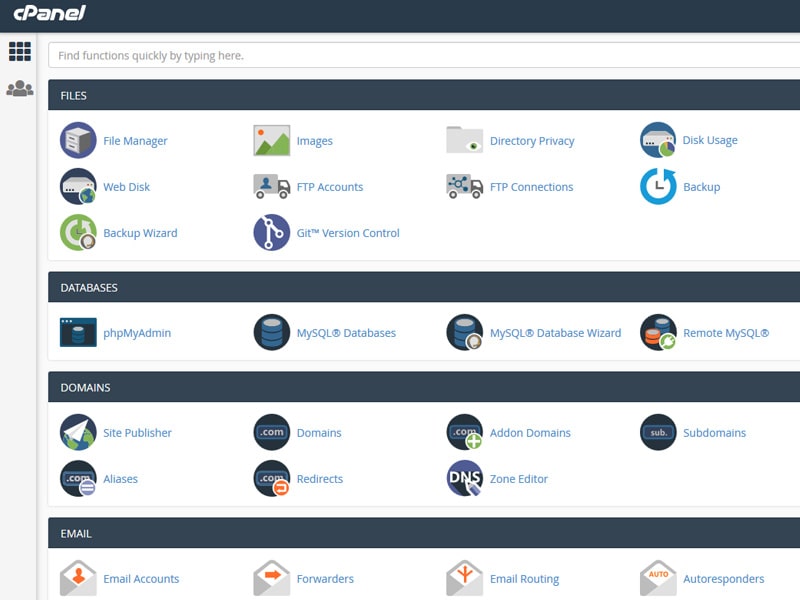This article explains how to log in to cPanel which will give you access to manage your web hosting services.
There are a number of ways to access cPanel directly via URL.
The best route to access cPanel, if your domain's DNS propagation is not yet & your SSL certificate installs are pending, is via the server's IP address.
Replace "192.168.0.1" with your servers IP address or replace "somewhere.cloud" with your domain name.
- 192.168.0.1:2083
- somewhere.cloud:2083
- cpanel.somewhere.cloud
Use one of the variations above replacing the IP & domain name with your server IP & enter your cPanel URL / web address into your web browser (FireFox, Chrome, Edge etc.) & you will see the screen below.
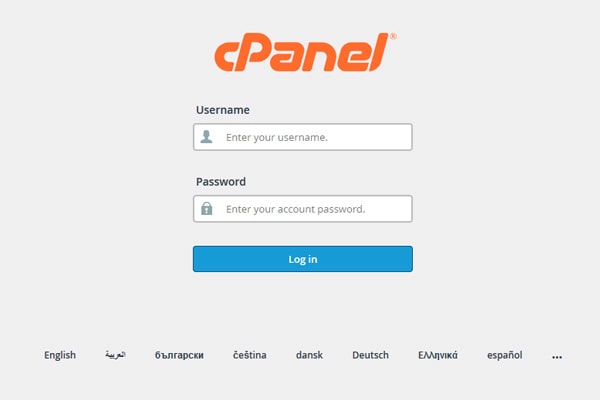
One you are the cPanel login page; enter your username, password & click login. A successful login to your cPanel account will show you the main control panel page, as seen below. You can now start creating / managing emails accounts, websites & web hosting services.